About the Lab
The UNH-IOL hosts 38 HPE proliant x86 servers and 14 Gigabyte Cavium aarch64 servers. These machines are made freely available to the OPNFV developer community to develop, test, and improve the OPNFV platform.
You can access the web dashboard, where you can reserve a machine for your team, here: https://labs.lfnetworking.org/
Each x86 HPE server has:
- 512 GiB RAM
- 800 GB SSD Storage
- 2 x Intel(R) Xeon(R) CPU E5-2699 v4 @ 2.20GHz
- 88 total threads
- 6 x 10Gb SFP ports
We are in the process of upgrading the x86 based machines in accordance with the needs of CNTT. As upgrades are completed, the specs of the x86 machines will be:
- 512 GiB RAM
- ~4TB SSD Storage
- 2 x Intel(R) Xeon(R) CPU E5-2699 v4 @ 2.20GHz
- 88 total threads
- 4 x 25Gb SFP+ ports
- 2 x 10Gb SFP+ ports
Each arm cavium server has:
- 250 GiB RAM
- 2x450 GB SSD Storage
- 2 x Cavium ThunderX 48-core
- 96 total threads
How to use the Lab
See the Lab as a Service 2.0 page for up to date usage information.
Using the VPN
To connect to the UNH-IOL openpvn server, you must download the file attached below. You also need to have an openpvn client installed on your machine (most linux distributions ship with this by default).
Once you have the file, you may initiate the vpn connection. For example, on a Linux client:
$ sudo openvpn /path/to/laas_opnfv.ovpn
The VPN client will prompt you for a username and password. Your credentials will be in the email you received when booking your pod.
You may want to add our DNS server to your vpn client machine so that you can resolve the hostname of your reserved server. Note that this is not necessary.
The DNS server is reachable at 10.64.0.1. Please be careful when modifying your own network settings.
On a Linux client:
$ sudo mv /etc/resolv.conf /etc/resolv.conf.bak $ sudo echo "nameserver 10.64.0.1" > /etc/resolv.conf
And then, after you are done on the vpn and want to restore your original network settings:
$ sudo mv /etc/resolv.conf.bak /etc/resolv.conf
Again, this is not a necessary step and it is recommended that you do not do this if you don't know what you are doing. It is possible to reach each server by its ip address rather than its hostname.
Server Information
See the Lab as a Service 2.0 page for up to date usage information.
IPMI Information
Every machine in LaaS has an IPMI port that you can use to control and monitor the power state of your server.
Your IPMI ip address and access account will be emailed to you when you book a resource.
To use IPMI to control your server, use the Linux utility 'ipmitool'.
Sample usage:
$ ipmitool -I lanplus -L OPERATOR -U OPNFV -P <ipmi_password> -H <ipmi_address> chassis power status # gives you the current power status $ ipmitool -I lanplus -L OPERATOR -U OPNFV -P <ipmi_password> -H <ipmi_address> chassis power <on/off/cycle> # turns your server on or off or reboots $ man ipmitool # for more information
Support / FAQ
I cannot connect to the vpn
Please first make sure that you can reach our vpn server, eg
$ ping opnfv-vpn.iol.unh.edu
If you can ping the vpn server, but cannot establish a vpn connection, a firewall is likely to be the culprit. Please verify that there is not a firewall on your network that will block the vpn connection.
There is something wrong with my server
If something happens to your server, such as the networking getting misconfigured, the dashboard allows a way for you to reset your machine.
- Go to https://labs.opnfv.org/
- Click on 'Book' on the machine that you are using
- Click on your booking on the calendar and select 'Edit Booking'
- At the bottom of the page, select Reset System > Yes and submit
This will reinstall the operating system of your machine. This should fix any issues, but will also erase anything you had running or stored on the machine.
If you have any more questions or issues, you may contact the IOL OPNFV team at nfv-lab@iol.unh.edu. Please note that we will be happy to assist with any problems related to the lab, but do not provide technical support for installing and maintaining OPNFV scenarios. The OPNFV installer teams are very capable and willing to help you in that respect.
Acceptable Usage Policy
The Lab as a Service (LaaS) Acceptable Usage Policy (AUP) defines what is acceptable and not acceptable in the LaaS community labs. These lab environments are sponsored by the Linux Foundation, hosted by the UNH-IOL (https://www.iol.unh.edu) and made available to OPNFV community members for purposes of developing OPNFV features, testing deployments and delivering releases.
Resource Usage
LaaS resources are controlled and scheduled through the Pharos LaaS Dashboard This system provides all user access, displays status of available resources, and allows the scheduling of resources. Users may not schedule resources in excess of what the dashboard permits.
All dashboard users must have approved Linux Foundation / controlled credentials. Control / approval / granting of those credentials is outside the scope of this policy.
Hardware resources are only to be used for their assigned purpose. Lab users should be contributors to an approved OPNFV project and be working on tasks that are for planned project deliverables.
The maximum length of time a user may book a resource is defined to be three weeks plus a maximum of two additional extensions, each one week in length.
Users may not "host" or "assign" hardware resources to other projects or individuals without the approval of the UNH-IOL or Linux Foundation.
Hardware resources that are not being actively used may be reallocated to another project or user.
No data, software, or intellectual property that is not freely available to the community may be downloaded or stored in/on the LaaS resource.
Users are responsible for obtaining, monitoring and renewing any software licences required. No software may be downloaded or used in the lab without required licences.
The UNH-IOL and Linux Foundation reserve the right to audit software and lab usage without notice and remove access of users who are not following this AUP.
VPN Access
Users access to LaaS resources is provided through an openvpn connection.
The IOL provides VPN access to the LaaS resources on a per-booking basis. Users may not share their VPN credentials with others. Sharing of VPN credentials will result in permanent loss of access to the LaaS resources.
VPN access is created automatically on the start date of a booked resource and terminated automatically at the conclusion of the booking.
Network Bandwidth
Available bandwidth is limited and shared across all lab users.
Downloading excessively large files can interfere with other users therefore as a courtesy the lab admin should be informed if users intend to download very large files or consume substantial bandwidth for any duration.
Remote Console Access
Access to the remote console access and ipmi power management will be given out on a per-booking basis.
Causing or intending to cause any damage or configuration change to the BIOS of the hosted machines will result in permanent loss of access to the LaaS resources.
Console and power management rights may be changed or removed at the Linux Foundation or UNH-IOL’s discretion.
Support
Support is provided during normal business hours (assuming the USA East Coast time zone.) Support outside of those hours is provided on a best effort basis only.
Support requests might take up to 24 business hours to be completed, depending on the request.
For support, please contact nfv-lab@iol.unh.edu.
Any violation of this Acceptable Usage Policy may result in loss of VPN access and usage of the LaaS resources.
About the UNH-IOL OPNFV Work
For more information about the UNH-IOL and it's participation in the OPNFV projects, please visit our website here: https://www.iol.unh.edu/testing/open-networking/opnfv