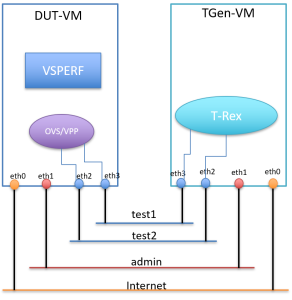Target Audience: Those who are new to VSPERF and would like to try it out locally.
Note:
(a) Instructions to install and configure (including tuning) VSPERF can be found here
(b) Instructions to run tests can be found here
If you are attending a VSPERF-training session (ex: IEEE NFVSDN tutorial), kindly download the necessary software and tools (VSPERF, VNFs, and preferred traffic-generator), before the training. The details of these are provided below.
Experimenting VSPERF with Oracle Virtualbox:
You would need two VMs in this scenario. Figure below shows the setup.
| Network | Network/Adapter Type (Virtualbox) | Interfaces on DUT-VM | Interfaces on TGen-VM | Comments |
|---|---|---|---|---|
| test1 | Internal | eth3 | eth3 | Interface used for data-traffic |
| test2 | Internal | eth2, | eth2, | Interface used for data-traffic |
| admin | Bridged | eth1 | eth1 | Interface used by VSPERF to manage TGen. |
| Internet | NAT | eth0 | eth0 | Interface used for connect to Internet - for downloads, and updates. |
VM-Images
Download following images for the two VMs:
- DUT-VM: Any Linux image. Ex: Ubuntu 16.04 (http://releases.ubuntu.com/16.04/ubuntu-16.04.5-desktop-amd64.iso)
- TGen-VM: http://trex-tgn.cisco.com/trex/T_Rex_162_VM_Fedora_21.ova.
Installing VMs:
- DUT-VM: This is just a standard VM-from-ISO installation procedure. You will find many step-by-step description (Ex: https://itsfoss.com/install-linux-in-virtualbox/) of this, including Videos (Ex: https://www.youtube.com/watch?v=QbmRXJJKsvs) .
- TGen-VM: The details of installation of the OVA can be found here: https://trex-tgn.cisco.com/trex/doc/trex_vm_manual.html, under TRex inside Virtual Box.